Beurer GL34 blood glucose meter
With our diabetes-management-software-SiDiary you can easily import data from your Beurer GL34 blood glucose meter and use lots of advantages of statistical analysis, trend analysis and graphics to improve your therapy together with your doctor.
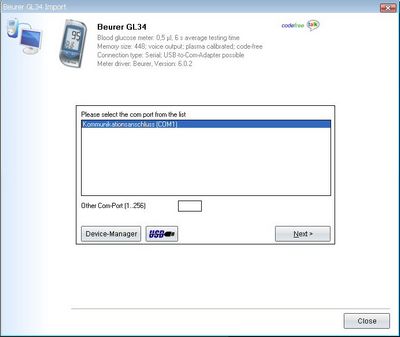
For this you'll need a serial Com-Port on your computer. If your computer does not support such a port, youll be able to use standard adapters for USB-to-Com. We have tested several USB-/Com-adapters especially for blood glucose meters.
The SiDiary Beurer-driver is also available to import meters like
- AS50 (Pedometer)
- BC58 (Blood pressure meter)
- BF100 (USB diagnostic scale)
- BG64 (USB diagnostic scale)
- BGL60 (Blood glucose and -pressure meter)
- BM55 (Blood pressure meter)
- BM58 (Blood pressure meter)
- BM65 (Blood pressure meter)
- BM70 (Blood pressure meter)
- BM85 (Blood pressure meter)
- GL32 (Blood glucose meter)
- GL34 (Blood glucose meter)
- GL40 (Blood glucose meter)
- GL43 (Blood glucose meter)
- GL44 (Blood glucose meter)
- GL48 (Blood glucose meter)
- GL49 (Blood glucose meter)
- GL50 (Blood glucose meter)
- GL50 evo (Blood glucose meter)












