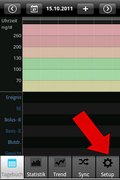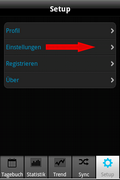SiDiary for Android - Manual - Language
(
Please click here to download the manual in PDF format)
Content:
Normally SiDiary recognizes the language settings on your device automatically. If not, then please follow these steps to select your SiDiary language:
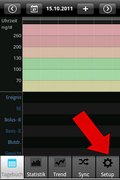 |
|
Press the most right button in the navigation bar |
|
|
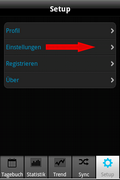 |
|
Press the second option from above |
|
|
 |
|
Press the first option |
|
|
 |
|
Select 'EN' (or an other language). After a re-start of the App your selected language works in the whole App. |
CHOISISSEZ VOTRE SUPPORT!
SiDiary pour la maison et mobile »»»
SiDiary lit plus de 300 appareils »»»
SiDiary parmi les mieux notés »»»