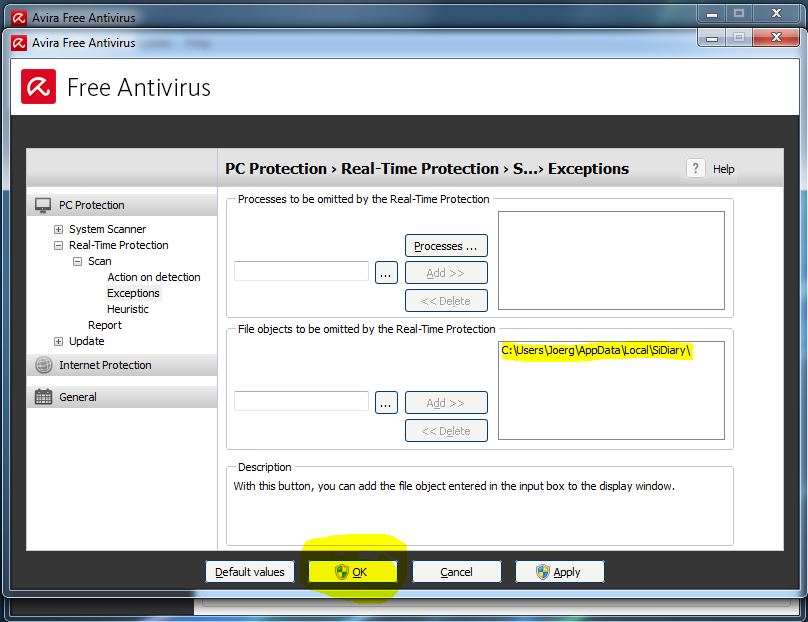SiDiary and Antivirus tools
If you are running on your PC an antivirus/security software, then it may be that you get (for example, when you call the list of readable meters) such an error in SiDiary: This is an indication that some program has disabled SiDiary during its work.Because these tools are designed to prevent, that a malicious program infects your PC, it sometimes block easily every programs that they do not know.
You should then fugure our, how you can add SiDiary to the exceptions of this tool (and so called inform this tool "SiDiary is okay, it may work here").
With the example of Avira we want to show here, how to do so. For example to prevent the real-time protection from deleting a necessarily and required file for SiDiary.
We do this simply by adding a certain SiDiary folder to the exceptions. It works like this (please click - if needed - on the images to view them in full size):
1. Click at the Avira Symbol at your Windows systray (the area near the clock)
2. Select 'Free Antivirus'
3. Select in the left navigation bar 'Real-Time Protection'
4. Click there at 'Configuration'
5. Select at the left side 'Real-Time Protection ->Scan ->Exceptions'
6. Insert at 'File objects to be obmitted by the Real-Time Protection' the path, which you can find in SiDiary menu 'Extras ->Backup', but without the 'Data\' at the end, e.g. C:\Users\*YourUsername*\AppData\Local\SiDiary\ and then 'Add'
7. Click then at 'OK' and confirm if necessary, that the change is approved.
After these settings Avira will no longer delete files from SiDiary unasked.
If you use another program or have problems with another file, then you can do something like this to solve this problem securely.